Bulk Update Existing Tickets In Zoho Desk Based On Ticket ID
Installation Steps
Step One
installed “Bulk Update Existing Tickets In Zoho Desk Based On Ticket ID” extension, you will get two options-
- I have agreed to the terms of services
- I authorize Google Address Finder to access and process my data as required.
Then click on “Continue.”
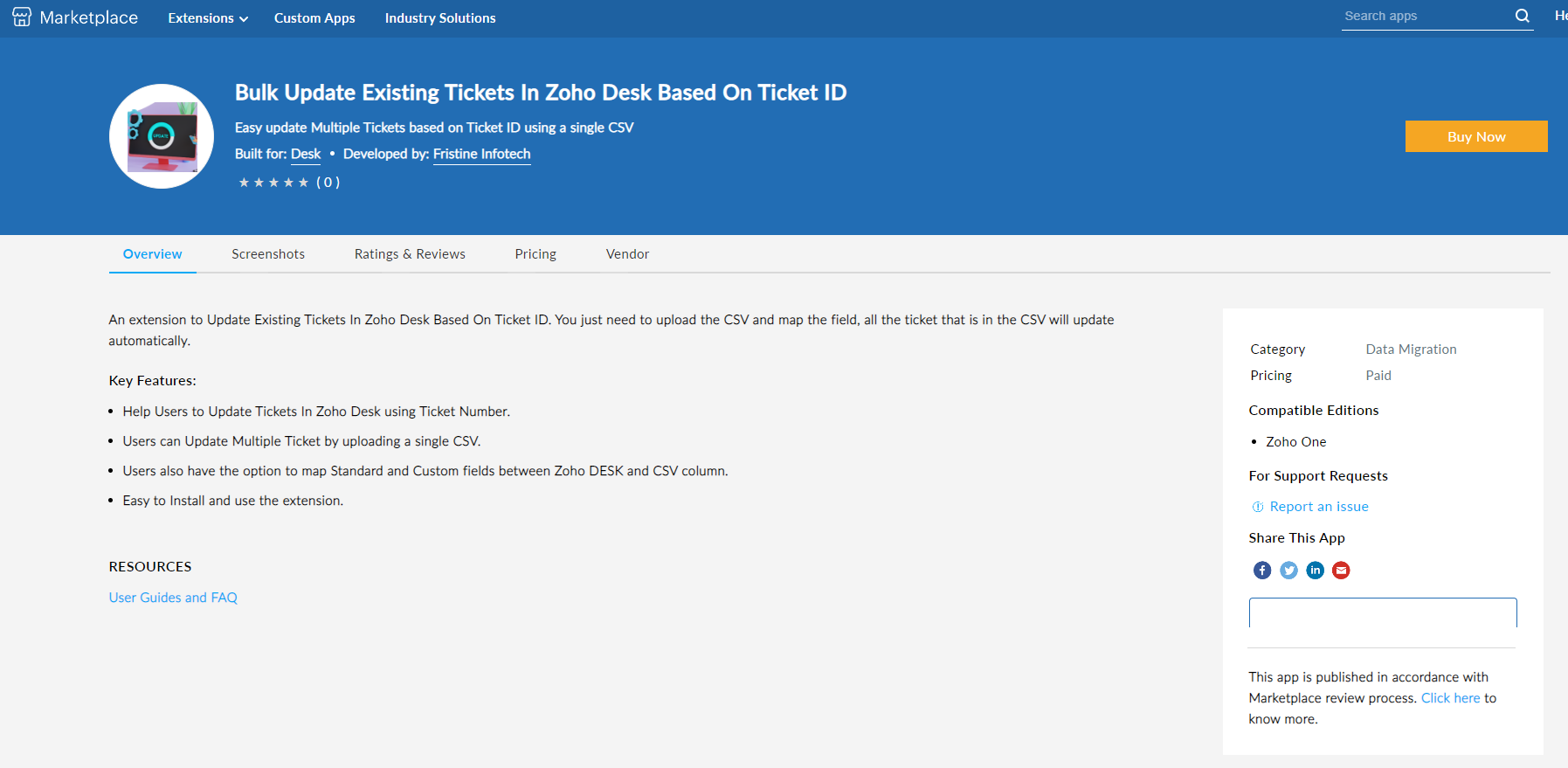
Step Two
Next, you need to “Choose Users/Profiles.”
Select the appropriate option out of these three-
Then hit “Confirm.”
Step Three
Then choose your subscription options.
Then click on “Pay Now.”
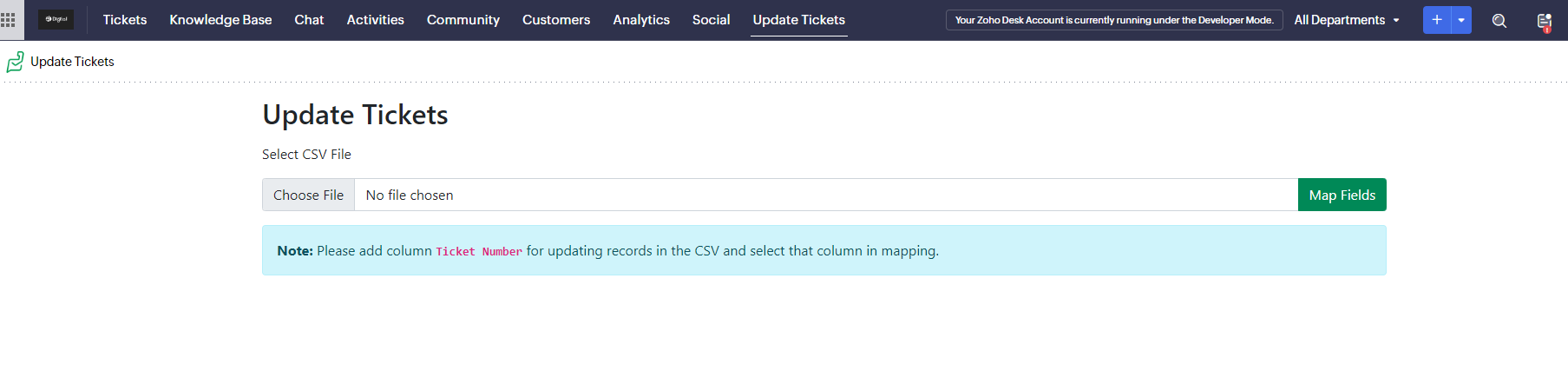
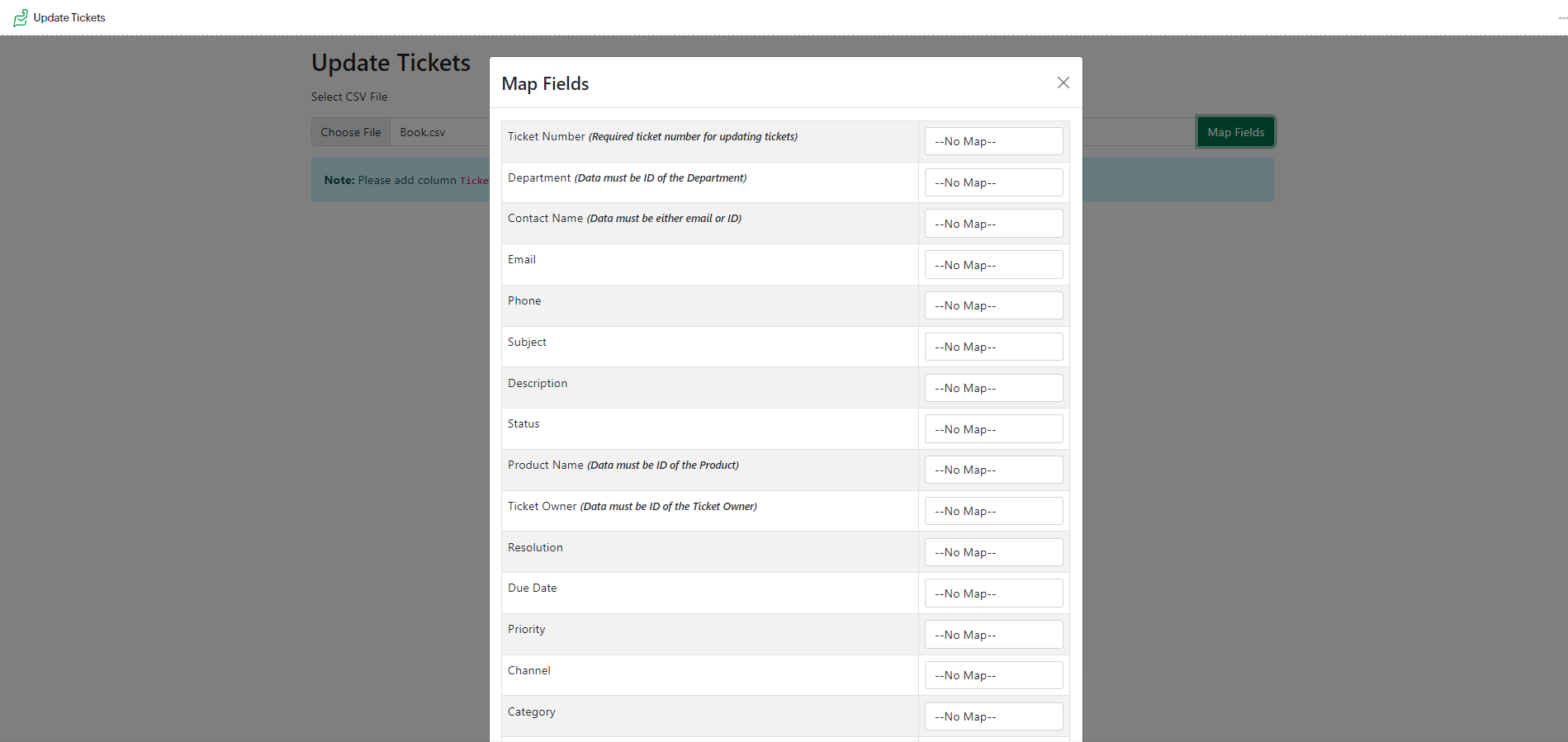
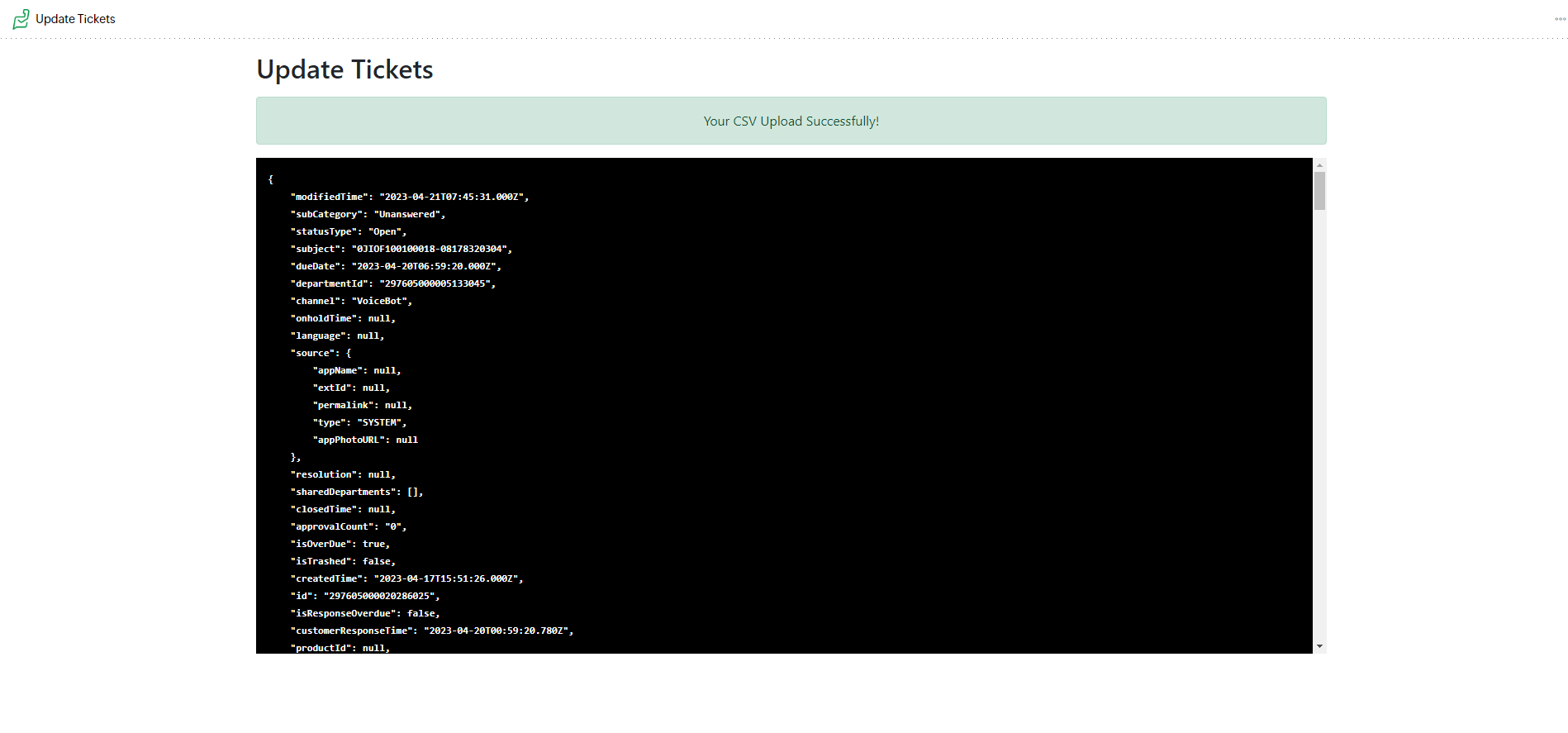
If you have any other questions we’ll be happy to answer them, simply send an email to zohomarketplace@fristinetech.com

