Auto Currency Exchange Rate Updater For Zoho CRM
Installation Steps
Step One
Go to the marketplace and install the Auto Currency Exchange Rate Updater For Zoho CRM. You will see a page like this:
Just agree to the terms of service and authorize the extension to process the required data
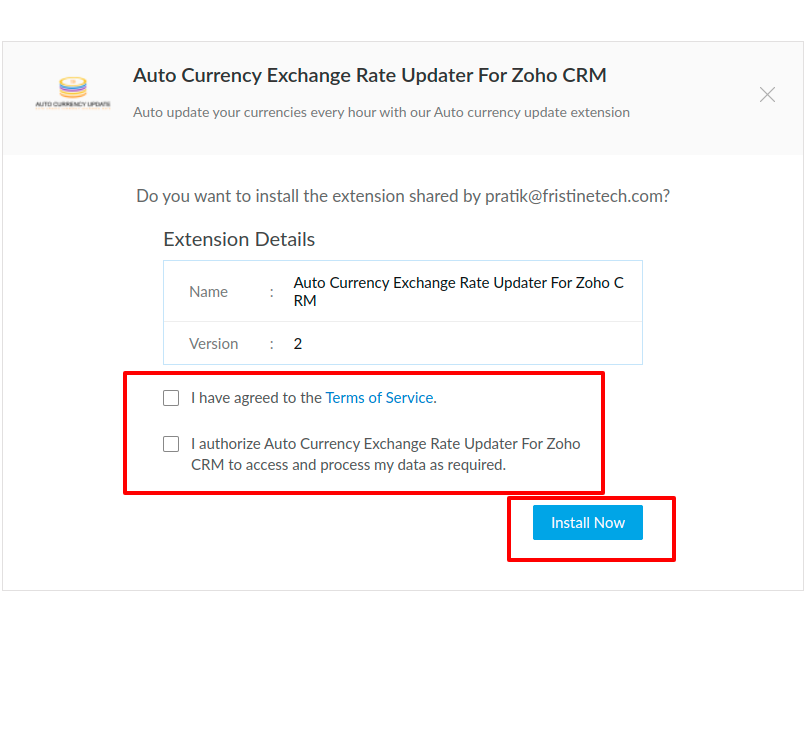
Step Two
After click on install you will see a page like this just click on the Authorize button as mention below:
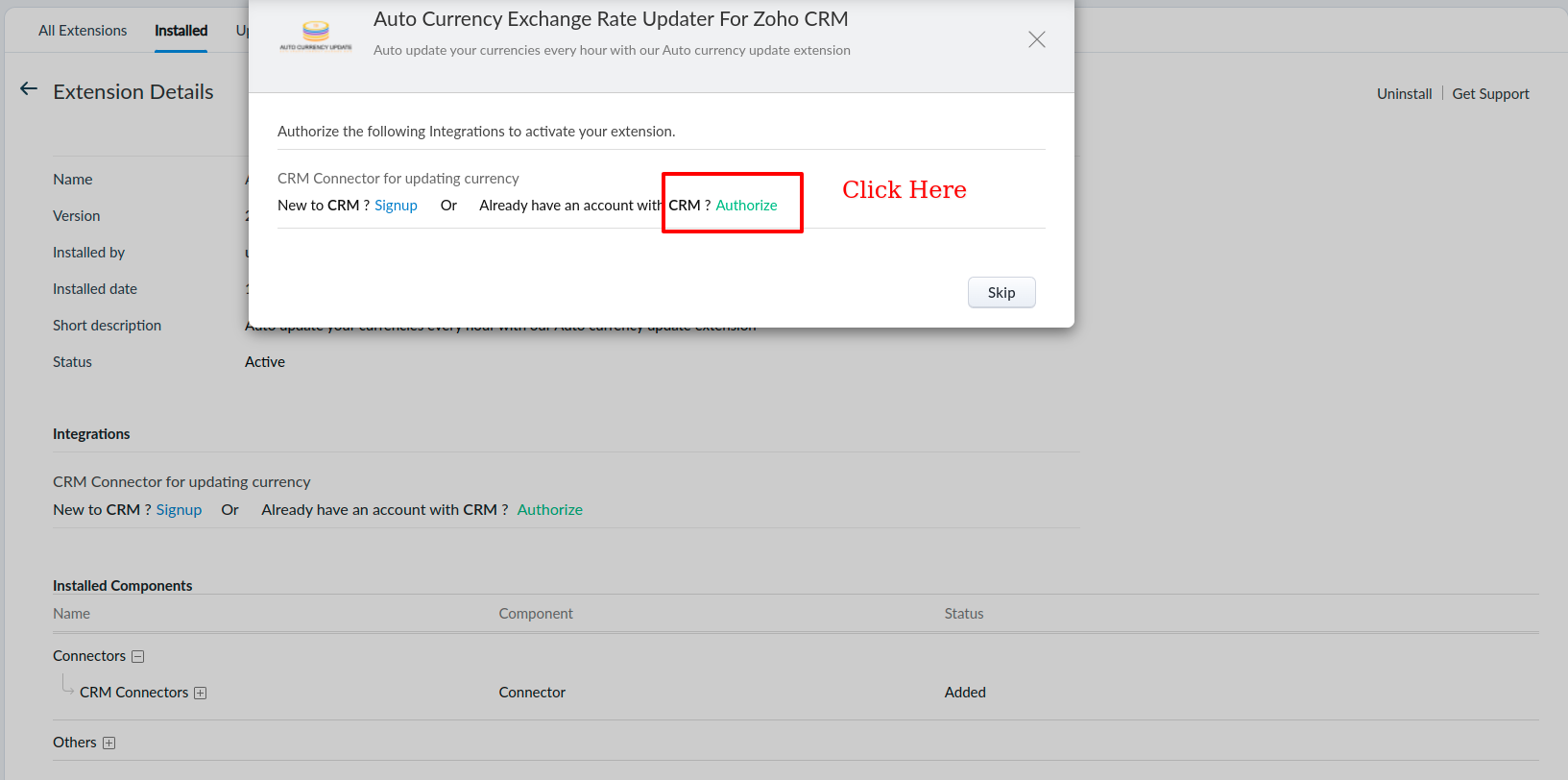
Step Three
The extension will now be installed and in the final step, you will be asked to grant the specific permissions mentioned above:
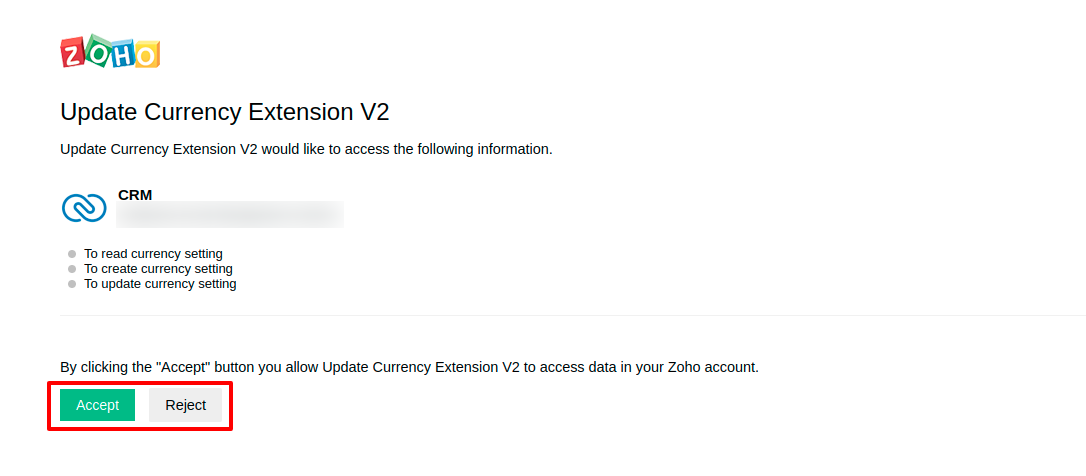
After you installed the extension successfully, To check go to Settings and search for Currencies. Your currencies page should look something like this:
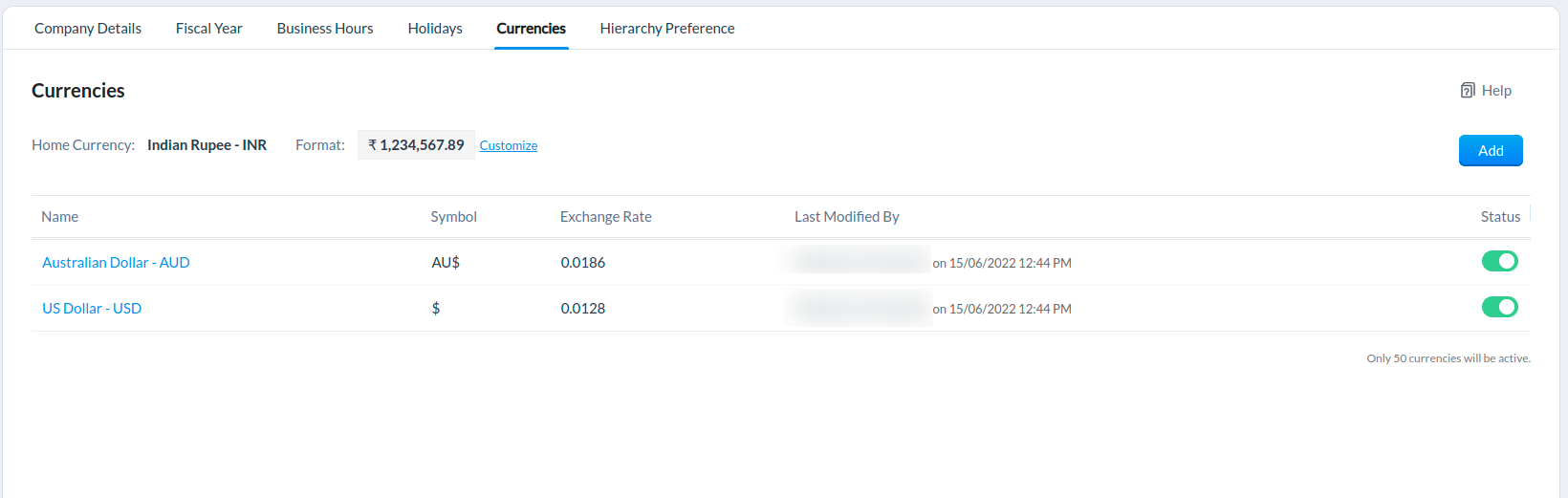
If you have any other questions we’ll be happy to answer them, simply send an email to zohomarketplace@fristinetech.com

